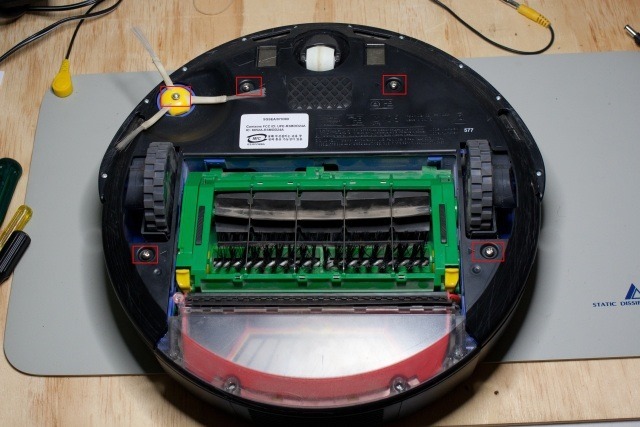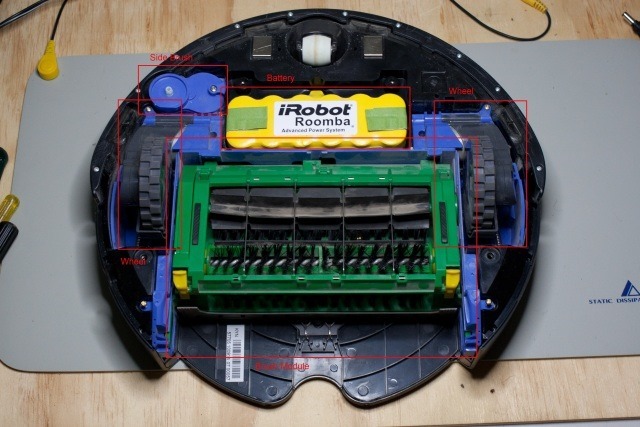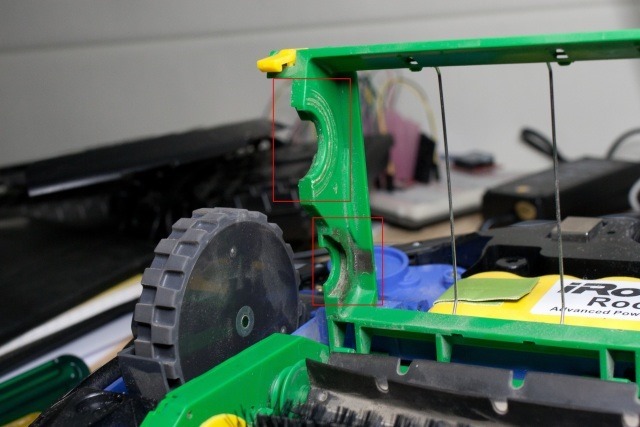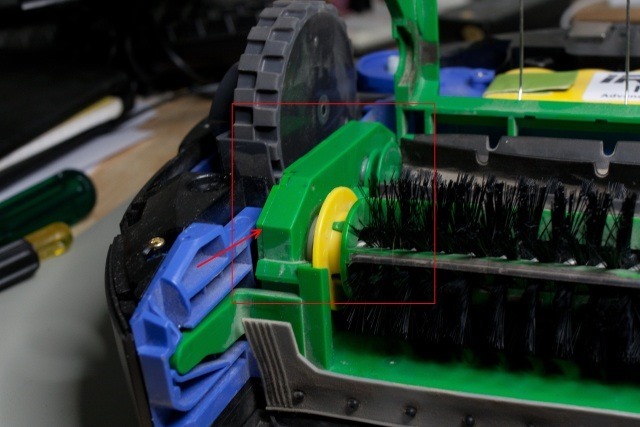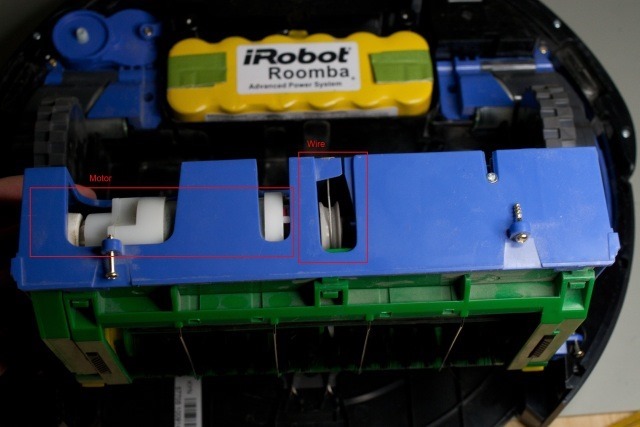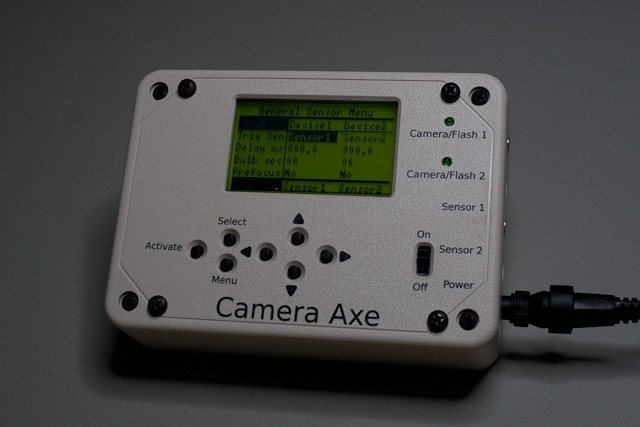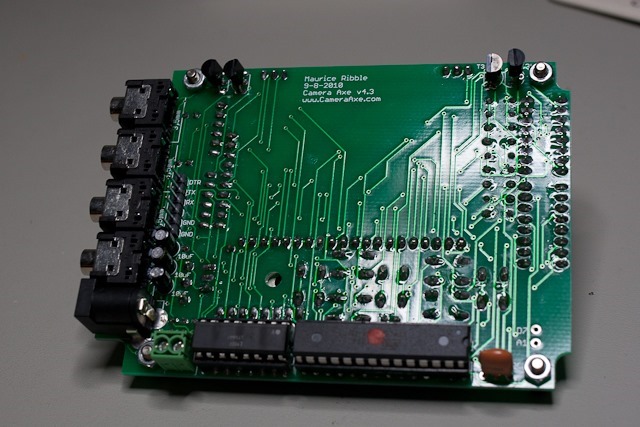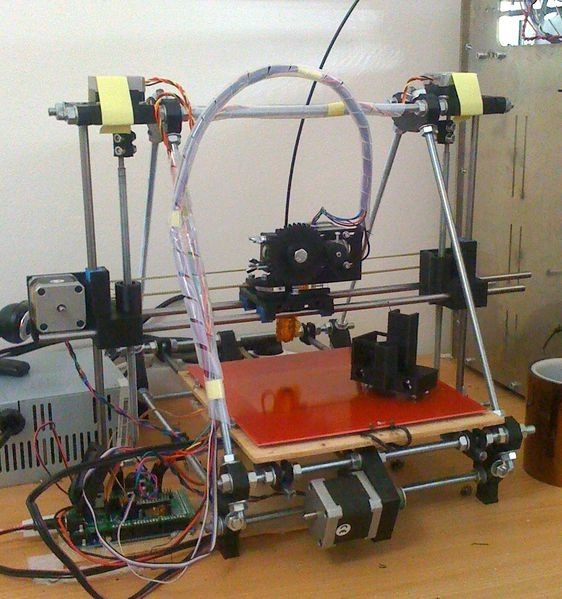A little while ago I decided to purchase a Roomba from iRobot for around the house, specifically the Roomba 570. It is a decision that I have never regretted. While it does not completely remove the need to vacuum the house, it picks up all those crumbs and bits of dust that accumulate over the course of a day. As an added bonus, the 570 (and some other models) come with a built in scheduler. So in our case we simply set it to clean when we are not at home. By the time we get back the house is clean and the Roomba is back on its dock re-charging for the next day.

(The Roomba on my workbench ready to be inspected)
Up until recently it worked day in, day out without ever complaining. Except for the time it got stuck under our bed, and to its credit, it just shutdown and waited to be rescued. This does makes for a fun game of hide-and-seek for my 2 year old son.
However, recently it started playing up a bit. Occasionally we would come home to find it sitting in the middle of a room for no apparent reason (i.e. it was not stuck somewhere). When we would try to restart it (by pressing the 'clean' button on the top) it would report an error saying the brushes were jammed. I would pick it up, look underneath, see everything was fine, and put it down and try to restart it again. And off it would go quite happily, leaving me none the wiser as to what was going on.
Then one day when I put it down and sent it on its way I noticed a clunking sound coming from it. Fearing this was not a good thing; I stopped it and checked it again. Unfortunately it all looked fine. After a couple of iterations of start, clunk, stop, check, restart, it would seem to come good, again leaving me none the wiser.
Well I finally decided to do something about it and have finally figured out what was happening. The short version is that even if you follow the cleaning instructions as per the manual, you can still get build-up in places that will cause a problem.
Now, if your Roomba is still under warrantee, I strongly urge you to make use of that and contact support. Having said that, fixing it is not that hard, and pretty much well within the realm of what they tell you that you can do in the manual.
Ironically, it was only after working out what the problem was (and fixing it), that I then decided to search the internet to see if anyone else was having the same problem. And sure enough a simple search for 'roomba clunking' turns up a lot of information. However it should be noted that in my case, although the symptoms are similar, it actually had a different root cause to a lot of the information posted on the web. Oh well, it was a good learning experience on my part.
Below are the details of what I did to fix the problem.
Disassembly
First of all, turn the Roomba over and remove the 5 screws shown below. Note that the screws are captive within the base plate, so they do not need to come all the way out. Also, the side spinning brush will need to be removed as well (lifts off once the screw is undone). You can also remove the dust bin at this point.
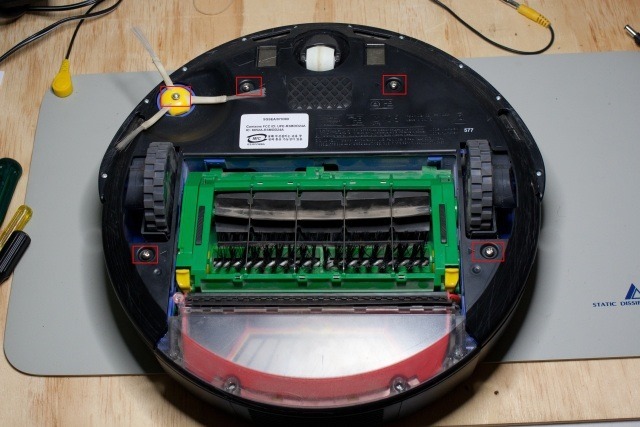
(The underside of my Roomba with the 5 screws highlighted)
Once you have removed the base plate, you should be presented with the following.
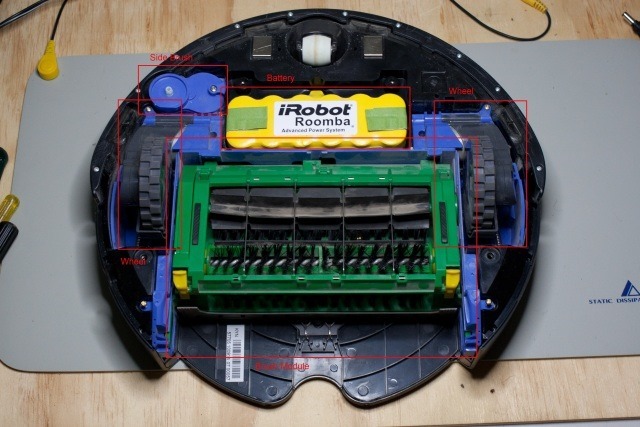
(The exposed underside of the Roomba)
Working clockwise around the image, starting from the top left, you have the following components:
- Side spinning brush motor module
- Battery
- Left wheel module
- Brush module
- Right wheel module
After having a look at the way the Roomba has been designed and constructed, I am much more impressed than my initial impressions gave me. All of the modules listed above can be removed simply by undoing a couple of screws and lifting the modules upwards, making the whole process of replacing a module very simple for the owner. There has obviously been a great deal of thought put into the unit.
Now, back to my Roomba.
In this case, we are interested in the brush module. If you wish to remove the module from the Roomba (to make it easier to work on), this can be easily achieved by undoing the 4 screws highlighted.

(The 4 brush module retaining screws)
Examination
After removing the 2 brushes from the module, I noticed something unusual. The end plate of the brush that connects to the drive side of the module (the left hand side in the above image) had severe wear marks on it.

(The brush endplate showing the wear marks)
You can see the wear easier in the close-up.

(Close-up of the wear on the end plate)
Further examination revealed signs of wear on the brush housing as well.
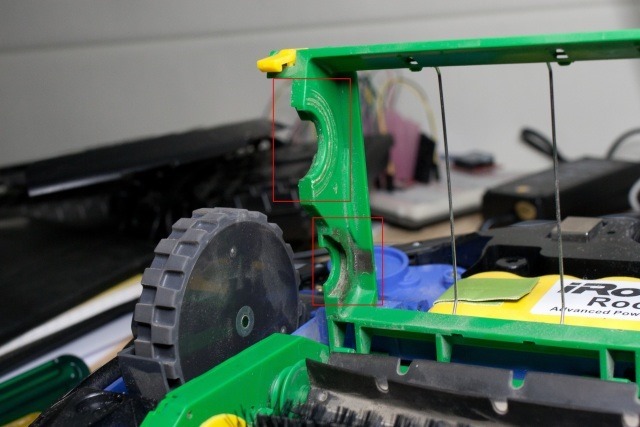
(Wear on the inside of the housing)
Diagnosis
What I believed was happening (and was subsequently confirmed) was that something was pushing the brushes against the drive side of the module (where dirt was being trapped). This in turn was increasing the torque required by the brush motor to turn, and the Roomba was detecting it as the brushes being tangled, and therefore trying to automatically correct for it (albeit unsuccessfully). Now the question is why are the brushes being forced against one side of the housing.
The Fix
A visual inspection of the brushes revealed no obvious cause. However after comparing the brushes to the spare set I have in the cupboard, I noticed that the free spinning end of the brush was not spinning a freely as the 'new' brush (and if anything I would expect it to free up as the bush wears through use).
After a gentle application of brute force, I was able to remove the bush from the end of the brush.

(Removing the bush from the brush)
When looked behind the bush I found a large tangle of hair and threads wrapped around the shaft.

(The exposed shaft)
It appears that there was enough stuff wrapped up behind the bush to start pushing the bush off the end of the rod, and consequently push the other side into the housing. Once I cleaned out the end of the brush and replaced the bush, I found that the bush would spin far better than it was previously. I also took the opportunity to clean any other dust and debris from around the underside of the Roomba.
Re-assembly was simply a case of reversing what had previously done. Once I had it all back together I fired it up and worked perfectly. At the time of writing this, it has been about 3 weeks and so far not a problem.
Additional Notes
Two things to note. Firstly, after getting everything back together and working, I decided to have a search of the internet to see if anyone had come across a similar problem. A quick search for "roomba clunking" revealed a number of posts dealing with the symptoms. However, in all the posts I looked at, although the symptoms were similar, the root cause was different.
In the posts that I looked at, the cause was dust and dirt getting into the gear box that drives the brushes. It appears that although the models are listed as being the same, there has been (at least) 2 revisions of the model. In what I assume was an earlier model, the gearbox access panel did not seal against the case properly. My Roomba seems to have a different brush module with a different gearbox case design.
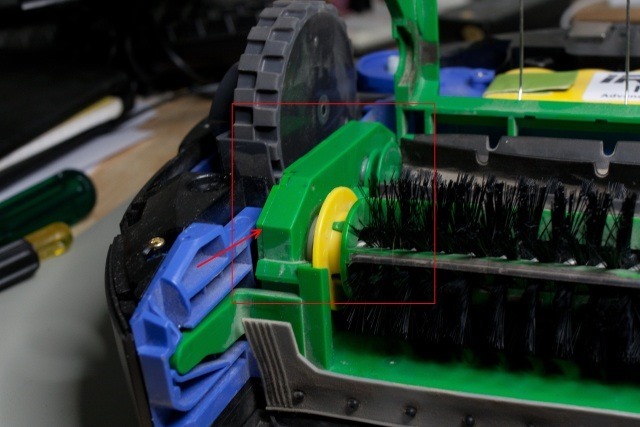
(The gearbox case highlighted)
In the models show in the posts I was looking at, the gearbox access panel is a flat sheet of plastic that is simply held against the side of the gearbox with a couple of screws. This does not always appear to seal well, leading the dust getting into the gearbox. On my Roomba they appear to have redesigned the access panel to have a lip that is recessed into the rest of the gearbox housing. After inspecting the gearbox on my Roomba, there was virtually no dust or dirt inside. So the revised case design appears to provide a much better seal.
The second thing to note is that I believe I have worked out what the actual clunking that you can hear is. Below is a photo of the motor in the brush module.
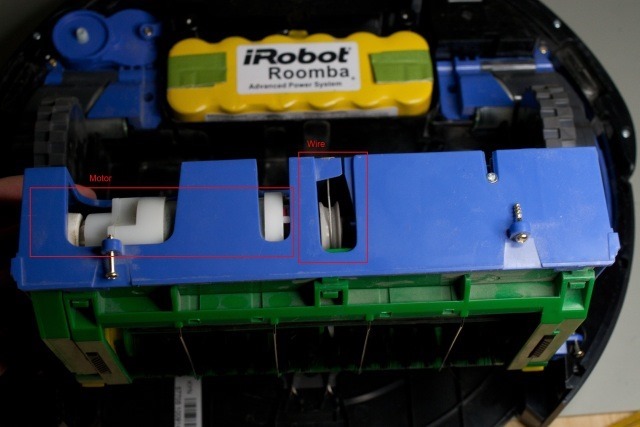
(The brush module motor)
There are 2 items highlighted in the photo. Firstly the motor, and secondly the wire. This wire is connected both to the motor, as well as the housing for the module (the blue plastic).
When the Roomba detects that it has a tangle in the brushes, it does a number of things
- Reverses back the way it came
- Runs the brushes in reverse
- And lifts the brush module up off the floor to avoid getting re-tangled
It is the last item that is of interest. When the brush motor runs in reverse, it is setup in such a way that it winds the wire up as well. This has the effect of lifting the brush module up off the floor. This is also the source of the clunking sound you can hear. It's the inner part of the brush module (green plastic) hitting the outer casing (blue plastic). Because of the higher load on the motor, the Roomba was continuously thinking it was tangled, it was constantly trying to untangle, and therefore kept pulling the brush module up.
Mystery Solved.