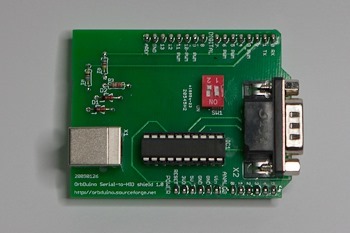Home Manufacturing Part 2
- Posted in:
- Tools
- Home Manufacturing
As a part of a larger project I am working on at the moment, I have decided to invest in some new equipment for manufacturing / fabrication. This is the second in a series of posts where I will discuss some of the equipment I am looking at.
After my first post I realised that I should probably go back and first talk about
The Basics
A lot of homes have access to a basic set of hand tools, things like:
- a hammer
- screw drivers
- pliers
- spanner sets
(and I'm not talking about the cutlery draw here :-) )
Obligatory Warning: Please do not take any of this information as suggesting that you should make use of any of these tools. Please always make sure you understand what you are doing, wear the appropriate safety equipment, use the correct tool for the job, and make sure you follow the manufacturer's instructions. If you are in anyway unsure, please seek professional advice. Most tools can potentially be dangerous, if not fatal.
Now that that's out of the way...
Whilst I won't go so far as to suggest that every home should have these items, that list is certainly what I would consider to be a bare minimum. In addition to these, I would also suggest the following would be useful:
- tape measure
- socket set
- allen key set
- drill (either mains powered or battery)
If you have (or have access to) these types of tools, you should be able to accomplish a larger number tasks that may crop up around the home. There are also some more specialised tools that you may wish to make use of. For instance, if you are doing a lot of woodwork then you may also find the following useful:
- circular saw
- jigsaw (the power tool)
- sander (belt or orbital)
- air compressor
Or if you find yourself doing metal work, then:
- hacksaw
- angle grinder
- welder
Now, none of these lists are supposed to be exhaustive, and indeed if you are working in any of these mediums or others you will have a better idea of what tools you need. Nor are they supposed to be exclusive (many tools can be used for many different applications). In my case I have all these tools (and indeed others I have not listed) as I tend to work in a number of different mediums.
One important thing to note here: I'm not suggesting that everyone has to go out and purchase all these items (I certainly didn't). I simply accumulated them slowly over a period of time as I needed different tools for different jobs. I am also aware that in today's society a lot of people will simply outsource any work to tradesmen. There is nothing wrong with that (and sometimes is the better option), it's just not the path I chose to take. In some cases I don't have a choice and have to outsource the work, either because a special license / training is required, or because I don't possess the specialised tools / skills needed. But I will have a go when the work is inside my skill level (or I will seek training).
There is also another set of tools that I will probably discuss in a future post. That is tools specifically related to working with electronics.
If you have any questions or suggestions, please leave a comment below.